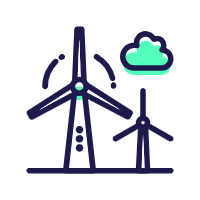# 其他
# 各类官方文档地址
- vue
- vue-router
- ant-design-vue
- 微信小程序
- vxe-table
# 工具类网站
# 开发类问题查询
Can I Use 各类 HTML、CSS 兼容性检查
各类库的 issue
各类库的 API 文档
# 右键添加通过 Vscode 打开快捷方式
安装的路径最好用英文命名,否则这种方式可能不能用
点击下载
vscode.reg文件,也可以复制如下代码:Windows Registry Editor Version 5.00 [HKEY_CLASSES_ROOT\*\shell\VSCode] @="open with Code" "Icon"="C:\\Users\\name\\AppData\\Local\\Programs\\Microsoft VS Code\\Code.exe" [HKEY_CLASSES_ROOT\*\shell\VSCode\command] @="\"C:\\Users\\name\\AppData\\Local\\Programs\\Microsoft VS Code\\Code.exe\" \"%1\"" Windows Registry Editor Version 5.00 [HKEY_CLASSES_ROOT\Directory\shell\VSCode] @="open with Code" "Icon"="C:\\Users\\name\\AppData\\Local\\Programs\\Microsoft VS Code\\Code.exe" [HKEY_CLASSES_ROOT\Directory\shell\VSCode\command] @="\"C:\\Users\\name\\AppData\\Local\\Programs\\Microsoft VS Code\\Code.exe\" \"%V\"" Windows Registry Editor Version 5.00 [HKEY_CLASSES_ROOT\Directory\Background\shell\VSCode] @="open with Code" "Icon"="C:\\Users\\name\\AppData\\Local\\Programs\\Microsoft VS Code\\Code.exe" [HKEY_CLASSES_ROOT\Directory\Background\shell\VSCode\command] @="\"C:\\Users\\name\\AppData\\Local\\Programs\\Microsoft VS Code\\Code.exe\" \"%V\""
找到自己电脑安装的
VsCode的地址,复制Code.exe的路径通过在桌面上的 VsCode 的快捷图标,右键-打开文件所在位置,可以快速打开
VsCode的安装位置用自己的路径信息全局替换文档中的
C:\\Users\\name\\AppData\\Local\\Programs\\Microsoft VS Code\\Code.exe这一路径。记得给自己的路径加上转义符。比如我的路径如下D:\installed\software\Microsoft VS Code\Code.exe,加上转义符D:\\installed\\software\\Microsoft VS Code\\Code.exe最后整个文件变为
Windows Registry Editor Version 5.00 [HKEY_CLASSES_ROOT\*\shell\VSCode] @="open with Code" "Icon"="D:\\installed\\software\\Microsoft VS Code\\Code.exe" [HKEY_CLASSES_ROOT\*\shell\VSCode\command] @="\"D:\\installed\\software\\Microsoft VS Code\\Code.exe\" \"%1\"" Windows Registry Editor Version 5.00 [HKEY_CLASSES_ROOT\Directory\shell\VSCode] @="open with Code" "Icon"="D:\\installed\\software\\Microsoft VS Code\\Code.exe" [HKEY_CLASSES_ROOT\Directory\shell\VSCode\command] @="\"D:\\installed\\software\\Microsoft VS Code\\Code.exe\" \"%V\"" Windows Registry Editor Version 5.00 [HKEY_CLASSES_ROOT\Directory\Background\shell\VSCode] @="open with Code" "Icon"="D:\\installed\\software\\Microsoft VS Code\\Code.exe" [HKEY_CLASSES_ROOT\Directory\Background\shell\VSCode\command] @="\"D:\\installed\\software\\Microsoft VS Code\\Code.exe\" \"%V\""运行
vscode.reg文件,遇到需要确认的地方直接点击是随便找一个文件,右键一下,会发现右键菜单中有一项
open with Code。这样就可以用VsCode快捷打开文件了。